Putting aside the cost of fixing a website that is down, the biggest detriment to your business is losing sales. Imagine your customers click on your page and instead are hit with ‘Page Not Found – 404 Error’. Every hour or day it is down, it has lost the potential revenue your website usually generates.
It will also leave a poor lasting impression on your existing and potential customers. If people cannot book your service or your eCommerce shopping cart is out of order, this poor user experience will affect their likelihood to return. In fact, most will never return.
- Your website crashes (if the hacker has targeted your website specifically and gained full control)
- Sensitive customer information is seized and leaked (credit card details or confidential details)
- Content data is lost (this would be a real hit to those years of marketing budget spent updating your website)
- Longterm SEO is affected, from users bouncing off your website quickly
What Does Website Maintenance Involve?
With proper website maintenance, your website should never be down whilst it is being serviced. Our team of experienced web developers take a full copy of your current website and work on it remotely in a safe environment. A thorough process is necessary to ensure that nothing is missed. Just to name a few, this includes tasks such as
- Testing and updating each plug-in individually for compatibility
- Combing for broken pages and redirecting them
- Looking for broken links and redirecting these to the updated pages
- Testing browser compatibility
- Backing up your content and updates for safe measure
Tips For Being Proactive In Maintaining Your Website
Whilst you can leave the majority of the heavy lifting to your web developer, there are little housekeeping bits and bobs you can look after, to help improve the overall performance and user experience of your website.
- Change your password periodically, (hacking passwords one of the most prevalent)
- Click on all your links to check they are working
- Check out how your website looks on different browsers (Chrome, Firefox, Safari, Edge)
- Have a look at your website on different devices (laptops, tablets and phones )
- Have a look at your imagery in the backend of your website and look at file size
- Check your forms are working and that enquiries are going through
- Try writing ‘evergreen content that isn’t seasonal and requires less updating
- Give administrator editing access to your site with caution (too many cooks spoil the broth)

Need Advanced Website Maintenance?
Let’s be honest, if you’re unsure about anything, it’s always best to leave it to the professionals. After you press that big ‘Update’ button, there’s no undo or going back. Let us know if you have any questions, or if you would like a professional developer to assist your efforts. You can call us on contact us. Our skilled team of front-end and back-end developers are ready to jump in and tune up your website, no matter how big or small.